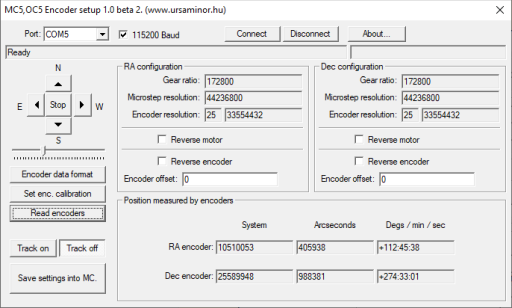Calibrating the encoders
OC5 and MC5 telescope controllers can use absolute encoders for both position feedback and closed loop tracking.
Before using the encoders, they need to be configured. Configuration means:
- Setting up the data format of the encoders
- Setting the default rotation
- Setting the reference position (null position)
Steps of the calibration
- Important! Before start the calibration, move the telescope to the default eastern position: Telescope should be at the eastern side ofthe pier, counterweight shaft is horizontal and points to west, the
telescope looks to the Equator. The following image shows the desired position of the telescope:

- Start the "MC3_Encoders" program!
- Connect to the OC5 (choose the appropriate COM port, and 115200 Baud option!)
- Open the "Encoder setup" window by pressing the "Encoder data format" button at the upper left part of the main window. The "Encoder setup" window look lik the following image:
Use these values for Heidenhain 25 bit encoders!
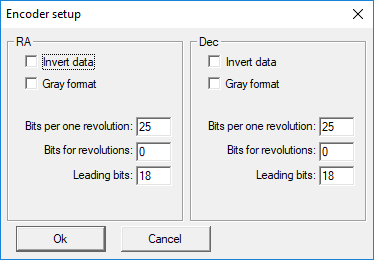
- Press the "Cancel" button to close the window! (close the window with the "Ok" button if you modified any values.)
- Press the "Read encoders" button to read out the values from the encoders. Please check the values on the "Mount state" panel. You can notice, that the position is displayed in various forms: System resolution, arcseconds, and deg/min/sec format. The 3 format displays the same value. The later format (degs/min/sec) is the easiest to interpret.
- Move the mount by hand, (Open the clutch) and press the "Read encoders" button periodcally. You should notice, that the Ra encoder values are increasing from east to west. If you see the opposite, the direction of the encoder should be reversed: Press the "Reverse encoder" check box in the "Ra configuration" panel!
- The declination encoder should increase as you move the telescope away from north pole. Reverse it when necessary.
- Now we should set the calbration values. Move the telescope to the default eastern position as precise as possible. (As you see the image in the first point.)
- The value read from the encoders should be the following in this position:
- Ra encoder: +90 degrees.
- Dec encoder: +270 degrees.
- You may notice difference from these values.
- Please enter some values into the "Encoder offset" text fields for both encodesr, and press the "Set enc. calibration" button.
- Please note, the values won't be taken into account until you send them to the controller by pressing the "Set enc calibration" button.
- Read again the enocoders, and check the position values!
- Play with different calibration values, as you convergate to the desired position values. This may be an iterative process.
- Press the "Save settings into MC." button to permanently store the calibration values.