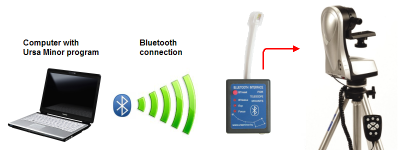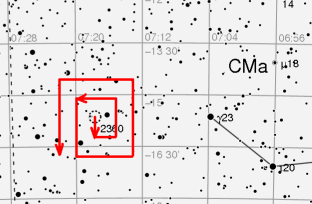Ursa Minor SkyTour
Ursa Minor SkyTour is the lighter version of Ursa Minor Pro program. For information about the full Pro version, please follow this link:
More information about the Ursa Minor Pro »»
Ursa Minor SkyTour is a planetarium and telescope controller program for portable Skywatcher telescope mounts. The program can control the following mounts: Merlin, AutoTrack, SupaTrak, Autotrack dobson. These mounts do not have goto functions, but with Ursa Minor SkyTour they can be converted to GoTo devices. They can be connected to the computer via a serial port, USB port or Bluetooth adapter.
Introduction
Ursa Minor SkyTour is a powerful, accurate but easy to use planetarium program designed for beginners. This program is designed to control Skywatcher Autotrack telescopes. If you are not an astronomy expert, or you are a bit confused with different kinds of atlases and navigation of the night sky, this program can help you easily locate popular night sky objects. For example, if you would like to see Saturn, with a few mouse clicks your telescope will be pointed to the planet. The program will drive your telescope with its built-in electronics and precision motors.
- The Ursa Minor program can display the night sky as it is viewed from Earth from any position and at any time. The map can be easily positioned and zoomed showing fields of view ranging from the entire visible sky down to a detailed "finder chart" for faint distant galaxies.
- The program is clearly targeted for beginners using small telescopes with aperture around 9 - 10 centimeters. It has a database containing all stars up to 11.5 magnitude. The most interesting deep sky objects can be viewed with small telescopes from a suburban area.
- The "Observing Tips" is one of the most useful features for beginners. The program provides a list of interesting celestial objects such as galaxies, double stars, variable stars, etc. This list is generated by the current date and time as well as the capabilities of your telescope.
- The program can recommend a search route for best-known deep sky objects (star hopping). This route helps locate objects without using the GoTo feature by jumping star by star visually.
- The program is also able to control the small Synta Autotrack telescope mounts. For example, if you would like to look at Saturn with your telescope, but find it difficult to become oriented to the night sky, the program can point your telescope directly at the object after a few mouse clicks.
- There may be cases where the program is unable to point the telescope exactly to the selected object due to inaccurate mount calibration. In these instances you can select the "search object on the spiral line" function and the program will slowly drive the telescope on a spiral line, and the object will appear soon in the eyepiece's field of view.
- We can control the telescope with a traditional gamepad.
Using the program
The image below shows the program's home window display.
On the right side of the window the telescope control panel is displayed. The main part of the window is the area showing a sky chart. Most frequently used functions can be accessed from the toolbar displayed at the top of the window. The status bar on the bottom shows the date and time and data about selected celestial object.
Controlling telescopes with Ursa Minor SkyTour
The program is able to control small and portable mounts such as those displayed below. These are Alt-Az mounts which means the telescope can be rotated around both a vertical and horizontal axis. Before observing you should adjust the mount to one or two reference points. The program's user manual describes a suggested process for this adjustment.
These 4 types (and their variants...) are supported: (From left to right) Merlin, AutoTrack, SupaTrak, Autotrack Dobson
Warning! The Ursa Minor SkyTour program is designed for beginner. Therefore it can control only small and lightweight telescopes, such as Skywatcher Autotracking and Multifunctional photo mounts. For advanced telescopes and heavy duty mounts, please choose Ursa Minor Pro.
You can directly connect these small and portable telescopes to a computer. Unplug the original hand controller and use a special interface cable to make a connection between hand controller socket of the mount and the computer. You cannot use the original hand controller but you can use a USB Gamepad device to manually move the telescope and control movement speed. The gamepad also can be used to control the program itself. Using buttons on the gamepad, the displayed star map can be moved and zoomed. After starting Ursa Minor Skytour and establishing a data connection, your telescope is ready for observations. Pointing to an object is as easy as selecting it on sky map and choosing "Positioning scope" from the pop-up menu.
To connect the telescope mount to a computer, you have three choices:
- Using a serial interface cable:
- If your computer has a free serial (RS232) serial port, you can use an RS232-to-TTL adapter (shown in the image below) to connect it to the mount. This adapter may also be used with USB-serial converters. For more information about USB-to-serial adapters, please read the technical support page.
- Using a USB-to-TTL interface cable:
- The most widely used method is to use an available USB port. You will need to use a USB interface cable as shown in the image below. It contains all the necessary electronics. Because it uses the FTDI USB-serial chipset, you will require a compatible software driver. The driver can be downloaded from our downloads page.
- Using a Bluetooth interface (Controlling the telescope wireless.)
- You may also use a Bluetooth adapter to connect the mount to the computer. Most newer laptops have a Bluetooth interface installed. You should use the Ursa Minor Bluetooth adapter to make a wireless connection between a computer and your telescope mount as shown below.
Additional features/functions in the Navigation panel
- "Get Pos", is when you have it connected to a telescope mount and want to see what the telescope is being pointed at.
- "Go" is when you choose an object in the map and command the telescope mount to "go" to that position.
- "Tracking" is when the mount is following the apparent movement of the sky; track the object that is in the eyepiece.
- "Scope Mode" or"Map Mode" is when you use a gamepad with USB port connected to your PC/laptop, you can use its direction knobs to move either the telescope mount or the map, but not both (you would also have to connect the telescope to your computer by one of the methods described above).
Searching object on a spiral line
Adjusting the mount exactly to the celestial pole is not a trivial effort. When this adjustment is not precise enough, the telescope may not point exactly to the selected object. The difference can be as large as one degree. Using a telescope with a small field of view (for example a Maksutov telescope) the target may be outside the field of view. In this case the program's " Searching on spiral line" feature can be very useful. By pressing a button the program will slowly move the telescope around a spiral line increasing the likelihood that the desired object will eventually appear in the field of view. The image below shows a typical spiral path search.